How to Play
 2009-05-16
2009-05-16HB Online Lite - Twiiter
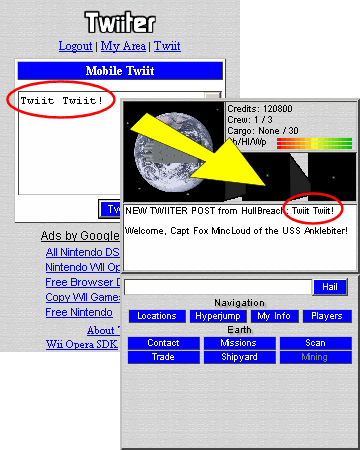
Since HullBreach accounts and Twiiter accounts are shared, why not share the content as well? Done. Now anyone playing HB Online Lite will instantly receive new Twiiter posts right inside the chat pane! This makes staying up-to-date with friends while on-the-go even easier.
Twiits show in a similar way to hails or system-wide messages: They scroll through the chat feed and display who made the posts with the alert "NEW TWIITER POST" at the beginning.
 2009-05-14
2009-05-14HB Online Lite - Shipyards
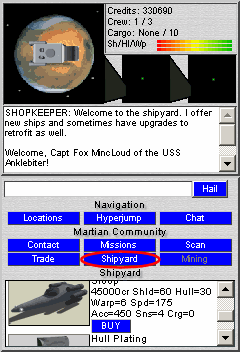
Shipyards are where players go to purchase a replacement ship or to retrofit an upgrade onto a current ship. Many locations offer shipyards, but due to politics of each region, the ships allowed for sale may greatly differ. Similarly, upgrades can greatly vary based on the atmosphere in a region of space, even within the same sector.
Several classes of ships exist, and the abilities of those ships can be critical to many missions. Ships with high speed and acceleration with long warp ranges can run distances quickly before a timed mission has expired. Ships with large amounts of cargo space allow trading and smuggling for profit. Those with scan or cloaking strengths can conduct reconaissance missions with ease.
Yet, if a ship lacks in specs, upgrades are available to balance out weaknesses at the expense of cargo space. (Hey, the high-tech equipment has to go somewhere!)
Be aware that purchasing a new ship automatically jettisons all cargo and forfeits all current missions, so be sure to get the job done before upgrading.
 2009-05-13
2009-05-13HB Online Lite - Hyperspace
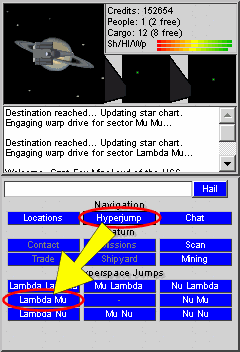
To travel between galactic sectors, the ship must use its warp drive to jump through hyperspace. This is achieved by accessing the
Hyperspace button from the main menu. A list of nearby sectors shows, with the current one in the center (unselectable, since the ship is already there). Clicking on any of the sectors will immediately take the ship into hyperspace.
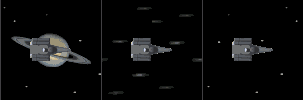
After a few moments of travelling, the ship will emerge in the destination sector and ready to explore any locations that may reside there. The star chart will immediately update on arrival. Be aware that each hyperspace jump will deplete the warp drive slightly. Depending on how many jumps the ship can make, there is a chance of being stranded somewhere in space until recharging is finished. Of course inhabitants at any location will gladly refill the warp drive... for the right price. Yet, some sectors have no locations with inhabitants, so be aware.
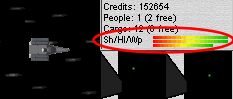
Notice how first-time playing will always start the ship right in the center of the explorable portion of the galaxy, Sector Mu Mu. Many locations exist in nearby sectors, but try exploring the outer rim sectors to find valuable missions and goods for trading. There may even be a few other surprises in store somewhere in the 576 available sectors!
 2009-05-12
2009-05-12HB Online Lite - Locations
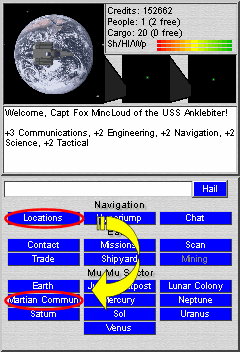
All locations present in HullBreach Online for the Wii's Internet Channel also appear in HullBreach Online Lite for the Nintendo DS/DSi Browser. They also all have the same graphics, just shrunk to fit the handheld.
Unlike HB Online, though, HB Online Lite does not give free-range motion between all locations inside a sector of space, due to the lack of buttons readable in the browser. Instead, a list of locations displays by tapping the
Location button at any time when not currently travelling. Then, proceeding to click any of those location names will place the ship on autopilot to the destination.
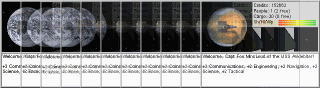
When travelling between locations, the one being left will immediately scroll to the left. The ship will travel for a brief period of time through space, with stars passing in the background. Finally, the destination will come from the right.
Depending on what that location offers, buttons will highlight for the corresponding actions. All locations are available to scan. Generally, dwellers of inhabitated locations will not allow direct mining, but many will trade goods. Also, inhabited worlds are great places to refill a ship's energy after long journeys or take on missions to earn experience or credits.
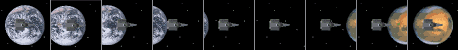
 2009-05-11
2009-05-11HullBreach Online Lite - DS/DSi
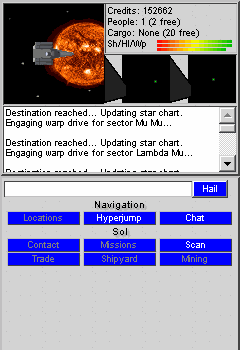
Coming mid May 2009: HullBreach Online Lite for the Nintendo DSi Browser! (Also supporting the Nintendo DS Browser for the moment.) HB Online Lite takes what is already in HullBreach Online for the Wii and scales it for quick access on-the-go.
Players can still chat, take missions, trade, mine, contact planets and NPCs, explore sectors of space, and upgrade ships, just as they could on the Wii. The interface is fully touchscreen-based, controlling all actions through and on-screen interface. Animations, alerts, hails, map position, and ship data, all display on the top screen.
Every location, every NPC, every mission, every ship, and every trading post, are present in this release, just as they did beforehand, so players can jump between the Wii and the DS/DSi at any time with the same free account.
Several posts about specifics of the game interface will appear here over the next few days, leading to the release.
 2008-12-07
2008-12-07Galactic Database
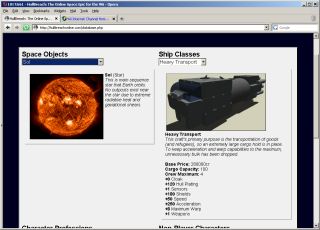
The Galactic Database is a resource made available on this website for any players wishing to see what is available in HullBreach Online. This database lists locations, ship classes, character professions, carge types, mission types, and NPCs. For each of these categories, there is a short description of the item chosen from the AJAX-populated list. If applicable, default statistics also show.
The
Galactic Database is a great tool for those wishing to see what is left to explore in the HullBreach galaxy. Unfortunately this resource cannot show who is currently inside the game. For that... another tool is available.
 2008-12-01
2008-12-01Online Gameplay Wiki
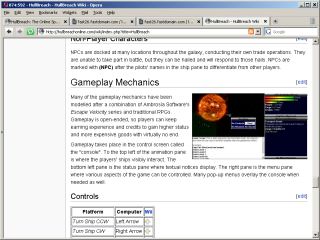
The Wiki is basically a giant online instruction book for
HullBreach Online, kept current by a community of gamers. It explains gameplay mechanics, control elements, storyline, and development history.
Anyone who finds an interesting and new aspect of the game can share it with others by signing up with the Wiki and contributing to the community effort.
 2008-01-25
2008-01-25Asteroid Mining
In addition to completing missions and trading goods, another way to make a quick credit is Asteroid Mining. Asteroids litter the galaxy with resources just ready to be taken and sold at trading posts.
Each space object holds unique properties that require precise sensor calibrations to study. Thus, before mining can take place, the ship must be able to determine what - if anything - exists in the object. Scanning is not necessary, but it can sometimes give a little insight. If the prerequisites are met, mining is conducted by pressing the Mining button from the location menu.
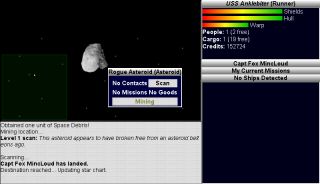
The probability to hitting something good depends on the location. Sometimes the ship may obtain nothing but chiselled space debris (which holds little value to traders and eats up cargo space fast). By taking a little time to search, valuable products may be uncovered. All mined goods can be sold at Trading Posts, but remember each trader deals in different products.
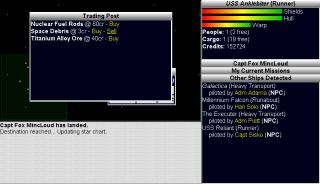
So is mining only limited to asteroids? Well, it's probably best to avoid inhabited planets since the natives don't take a liking to space pirates.
 2007-12-29
2007-12-29Non-Player Characters
Non-Player Characters, or NPCs, are a vital part of any MMO RPG, so they are, of course, an element of HullBreach. Although NPCs cannot have advanced artificial intelligence and scripting languages in a Web browser, there are some interactions that take place.
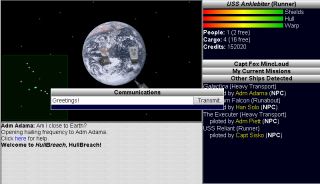
First of all, one can see NPCs in the graphics pane just like any other ship. They will be docked a locations throughout the galaxy. Second, NPCs also appear on the listing of ships in the current sector, but there is one noticeable difference: They all have
(NPC) appearing after the names of the captains. Just like with any player ships, the NPCs can be hailed. Of course the message sent makes little difference, but it's the thought that counts. Each NPC will reply with a unique response, adding another level of depth and entertainment to the HullBreach universe.
 2007-12-25
2007-12-25Holiday Surprises
A Holiday Surprise is a gift that players automatically receive at certain times of the year. There is nothing players need to do to receive the gifts other than just having a character account. Holiday Surprises can come in many forms. They may be free credits, ship upgrades, temporary missions with high payouts, or many other bonuses. So if it gets to a special time of the year, be sure to pay a visit to HullBreach!
The first such present appeared Christmas of 2007 when every player was awarded an instant 100,000 credits. One can call it a gift certificate for a free ship, I suppose!
 2007-11-28
2007-11-28Zooming the Screen
Is the view too small to see the details of a location? Perhaps gameplay would be easier if the field of view was wider to spot a planet on approach. There's a simple solution: zoom it!

HullBreach allows zooming of the graphical pane from .25x to 4x, so that players can customize the view to whatever is easier. To zoom in, press

or [PgUp]; to zoom out, press

or [PgDn].
 2007-11-28
2007-11-28Trading Goods
Trade is one of the methods of earning credits. Many locations with settlements or colonies are in need of goods to sustain themselves. There are several types of goods to trade, all at varying prics, depending on location. The general rule of buying low and selling high very much aplies here.
One can predict the prices and avialability of goods by thinking about that location's situation. If a location is dry, they need water at a premium. If the conditions are harsh, they need food at high cost. On the flip-side, if a certain good seems plentiful, the cost will be low.
To trade goods, the ship must be landed or docked at a location that shows a trading post available in its menu. By clicking that button, the trading post pop-up dialog appears.

All goods are bought and sold in increments of one cargo pod, so be sure plenty of cargo space remains for large shipments. It is possible to carry several types of cargo at one moment.
 2007-11-18
2007-11-18Accepting and Completing Missions
Missions are one of the primary methods of earning credits. Most locations with even a hint of civilization need tasks completed for them, so they offer missions. There are several types of missions, but all generally ask the pilot to travel from one location to another for deliveries, be they for goods, messages, transmissions, or people. Missions completed over a short distance pay very little; whereas, those that require a great deal of travelling pay much more.
Some missions contain prerequisites, making them only possible to accept after completion of others, leading to potentially long quests that may branch into other quests. Missions that are prerequisites for others can only be completed once and will usually give experience points to pilots upon completion and possibly open new trade routes. Stand-alone missions may be acceptable unlimited times.
To take on a mission, the ship must be landed or docked at a location that shows missions are available in its menu. By clicking that button, the missions pop-up dialog appears.
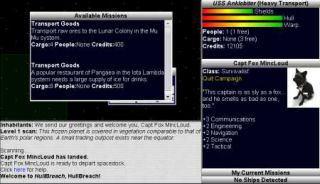
Most missions have requirements that relate to cargo space, personel space, or various ship stats. If those requirements are met, a link appears under the mission description. After accepting a mission, it will disappear from the list and appear in the "My Current Missions" list on the Menu Pane.
When missions are completed by reaching the destination, conducting a scan, etc., the Text Pane will display a notification, and the pilot's payout ensues.
 2007-11-18
2007-11-18Hailing and Text Chatting
Messaging other players is a vital ability in any MMOG, so, naturally, HullBreach allows it. Any player can open hailing frequencies with any other players who are in the same sector of space.
To initiate a message, one must open the bottom tab under the Menu Pane when it says "Others Ships Detected." (If no other ships are present, there is obviously no need to message.) In the menu, there will be a list of all ships, their stats, and the pilot. Notice that the pilots' names are in gold, meaning they are active links. By clicking any pilot's name, the hailing pop-up dialog appears.
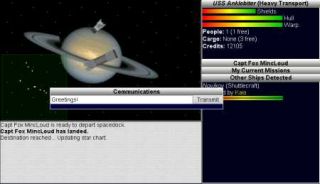
Clicking anywhere inside the textbox activates it for entering a message. To send a general hail, leave the textbox blank. To send the message, press [Enter] with a keyboard or face the Wii Remote away from the screen and press (A).
 2007-11-13
2007-11-13Sublight Thrusters
Sublight Thrusters are the method of propulsion within a sector.

All motion is controlled using the arrow keys or the D-Pad. It takes a few moments to get used to the controls since they are governed by Newtonian physics using properties of inertia, acceleration, and reactive forces. The acceration, turning rate, and maximum speed, all vary for each ship class, so don't fret if the Shuttlecraft doesn't meet your needs!
There are a few instances where the laws of physics are broken for playability, though: stopping over a location and decelerating when experiencing a hull breach. Watch out for the latter!
 2007-11-13
2007-11-13Landing and Docking
Landing on a planet and docking at a location are both achieved by pressing the down arrow or

. While landed, a menu appears that gives options that depend on what is available at that location.

Each sector has a primary location where most of the contacts reside. In this case, Earth is the primary location of sector Mu Mu.
Some locations also have a neutrality notice. (More will be explained on this later.) There is too much to say about all the options avilable at a location right now, so just play around, and see what is there.
While landed or docked, that player cannot take part in any battles, so it should be treated as a safe method of closing a game session to avoid unwanted damage.
To leave a location, fire thrusters or open the sector map.
 2007-11-11
2007-11-11Hyperjumping
All ships are equipped with a warp drive that allows jumps through hyperspace by accessing the Sector Map.
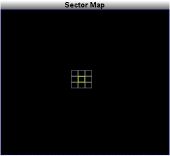
This map is opened by pressing [esc] on a computer or

on a Wii. The current location shows as a gold square, and all bordering locations appear white. Hyperjumps can only be made to bordering locations, but as long as the ship has enough remaining warp power, jumps can be made in succession. Once the energy has been depleted too far, the Sector Map becomes useless until energy charges or the ship lands on a planet for the pilot to ask inhabits for a refill.
 2007-11-11
2007-11-11Game Universe
HullBreach takes place inside the Milky Way galaxy, in a region centered around the Sol System. The game "universe" is a grid of 24 by 24 sectors, named with Greek letters as coordinates (alpha, beta, gamma, etc.).
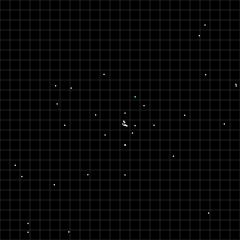
Each sector can potentially have limitless locations for players to explore. The Sol System is referenced through much of the game because of the origin of all humanoids there. The coordinates of this sector are (Mu, Mu), and locations are Sol, Mercury, Venus, Earth, Lunar Colony, Martian Community, Jupiter Outpost, Saturn, Uranus, and Neptune.
 2007-11-11
2007-11-11Dual Controls

 2009-05-16
2009-05-16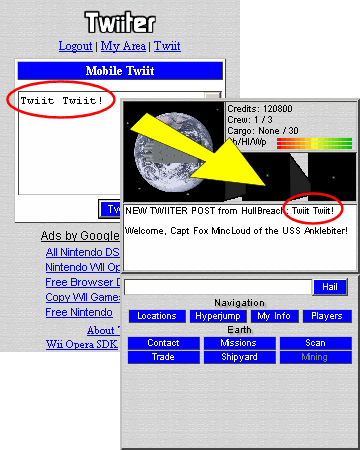 Since HullBreach accounts and Twiiter accounts are shared, why not share the content as well? Done. Now anyone playing HB Online Lite will instantly receive new Twiiter posts right inside the chat pane! This makes staying up-to-date with friends while on-the-go even easier.
Since HullBreach accounts and Twiiter accounts are shared, why not share the content as well? Done. Now anyone playing HB Online Lite will instantly receive new Twiiter posts right inside the chat pane! This makes staying up-to-date with friends while on-the-go even easier. 2009-05-14
2009-05-14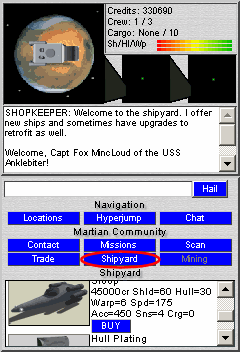 Shipyards are where players go to purchase a replacement ship or to retrofit an upgrade onto a current ship. Many locations offer shipyards, but due to politics of each region, the ships allowed for sale may greatly differ. Similarly, upgrades can greatly vary based on the atmosphere in a region of space, even within the same sector.
Shipyards are where players go to purchase a replacement ship or to retrofit an upgrade onto a current ship. Many locations offer shipyards, but due to politics of each region, the ships allowed for sale may greatly differ. Similarly, upgrades can greatly vary based on the atmosphere in a region of space, even within the same sector. 2009-05-13
2009-05-13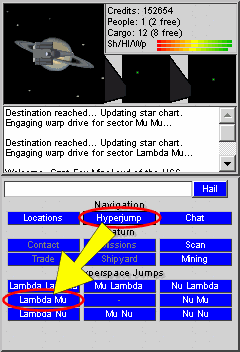 To travel between galactic sectors, the ship must use its warp drive to jump through hyperspace. This is achieved by accessing the Hyperspace button from the main menu. A list of nearby sectors shows, with the current one in the center (unselectable, since the ship is already there). Clicking on any of the sectors will immediately take the ship into hyperspace.
To travel between galactic sectors, the ship must use its warp drive to jump through hyperspace. This is achieved by accessing the Hyperspace button from the main menu. A list of nearby sectors shows, with the current one in the center (unselectable, since the ship is already there). Clicking on any of the sectors will immediately take the ship into hyperspace.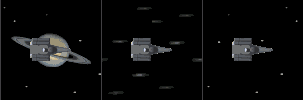
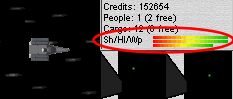
 2009-05-12
2009-05-12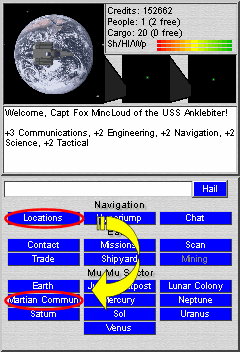 All locations present in HullBreach Online for the Wii's Internet Channel also appear in HullBreach Online Lite for the Nintendo DS/DSi Browser. They also all have the same graphics, just shrunk to fit the handheld.
All locations present in HullBreach Online for the Wii's Internet Channel also appear in HullBreach Online Lite for the Nintendo DS/DSi Browser. They also all have the same graphics, just shrunk to fit the handheld.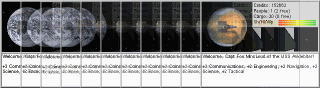
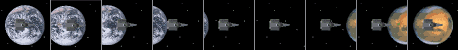
 2009-05-11
2009-05-11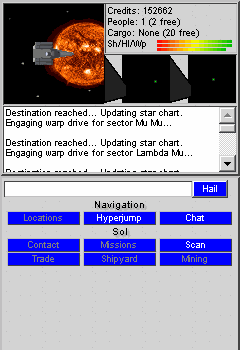 Coming mid May 2009: HullBreach Online Lite for the Nintendo DSi Browser! (Also supporting the Nintendo DS Browser for the moment.) HB Online Lite takes what is already in HullBreach Online for the Wii and scales it for quick access on-the-go.
Coming mid May 2009: HullBreach Online Lite for the Nintendo DSi Browser! (Also supporting the Nintendo DS Browser for the moment.) HB Online Lite takes what is already in HullBreach Online for the Wii and scales it for quick access on-the-go. 2008-12-07
2008-12-07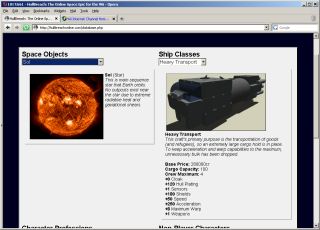 The Galactic Database is a resource made available on this website for any players wishing to see what is available in HullBreach Online. This database lists locations, ship classes, character professions, carge types, mission types, and NPCs. For each of these categories, there is a short description of the item chosen from the AJAX-populated list. If applicable, default statistics also show.
The Galactic Database is a resource made available on this website for any players wishing to see what is available in HullBreach Online. This database lists locations, ship classes, character professions, carge types, mission types, and NPCs. For each of these categories, there is a short description of the item chosen from the AJAX-populated list. If applicable, default statistics also show. 2008-12-01
2008-12-01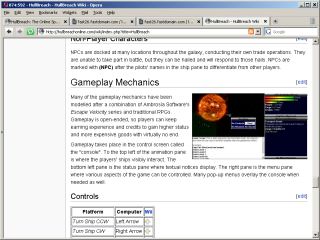 The Wiki is basically a giant online instruction book for HullBreach Online, kept current by a community of gamers. It explains gameplay mechanics, control elements, storyline, and development history.
The Wiki is basically a giant online instruction book for HullBreach Online, kept current by a community of gamers. It explains gameplay mechanics, control elements, storyline, and development history. 2008-01-25
2008-01-25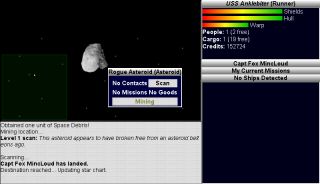
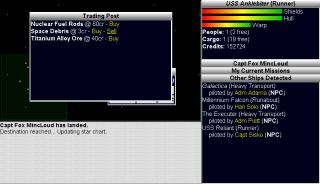
 2007-12-29
2007-12-29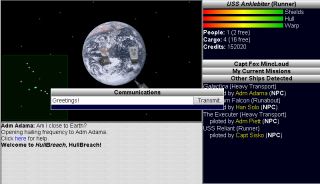
 2007-12-25
2007-12-25 2007-11-28
2007-11-28
 or [PgUp]; to zoom out, press
or [PgUp]; to zoom out, press  or [PgDn].
or [PgDn]. 2007-11-28
2007-11-28
 2007-11-18
2007-11-18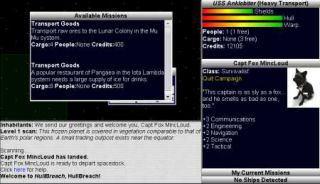
 2007-11-18
2007-11-18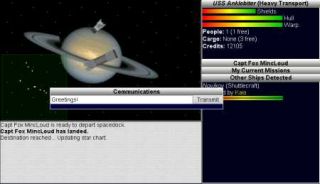
 2007-11-13
2007-11-13
 2007-11-13
2007-11-13 . While landed, a menu appears that gives options that depend on what is available at that location.
. While landed, a menu appears that gives options that depend on what is available at that location.
 2007-11-11
2007-11-11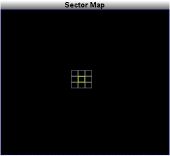
 on a Wii. The current location shows as a gold square, and all bordering locations appear white. Hyperjumps can only be made to bordering locations, but as long as the ship has enough remaining warp power, jumps can be made in succession. Once the energy has been depleted too far, the Sector Map becomes useless until energy charges or the ship lands on a planet for the pilot to ask inhabits for a refill.
on a Wii. The current location shows as a gold square, and all bordering locations appear white. Hyperjumps can only be made to bordering locations, but as long as the ship has enough remaining warp power, jumps can be made in succession. Once the energy has been depleted too far, the Sector Map becomes useless until energy charges or the ship lands on a planet for the pilot to ask inhabits for a refill. 2007-11-11
2007-11-11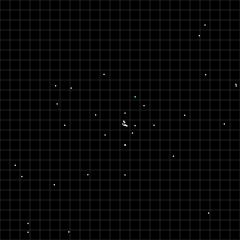
 2007-11-11
2007-11-11






